REVIEW OF MY WEB BROWSER
Since the discovery of the internet, the world has constantly upgraded in all ramifications. Everyone wants to be in the tech space as technology has now taken over the world. AI, robots, and other inventions are here to make work easier, faster and less expensive.
There are different ways to access the internet. This path to access the Internet is called the web browsers. When talking about internet, web browsers is the first thing that comes to mind.
See it like this, web browsers are like pathways or should I say portals that can be used to explore other places on the internet But, from the comfort of your chair or bed.
There are different web browsers. Google Chrome, opera mini, brave, Firefox, and many other web browsers. Lots of them. When I knew the internet, I started with Opera mini. Though a good web browser with good features, Google chrome stood out. Its features were really amazing and I loved it So much. Probably because it was developed by Google.
For this post, I want to take you on a ride to explore the features of Google chrome. The web browser I use.

The chrome browser has quite a lot of features which makes it stand out from the other browsers.
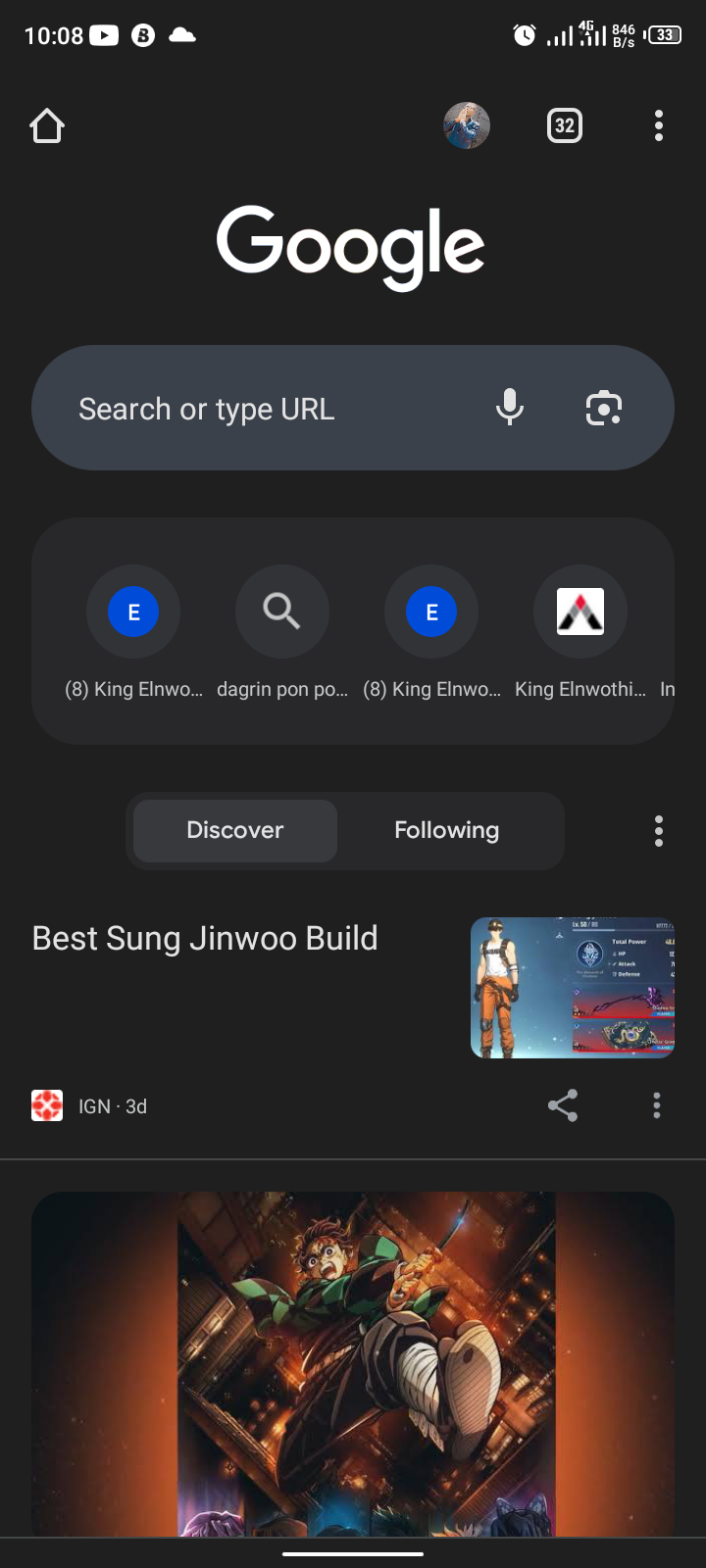
The home view of the browser is designed to look very simple. Its frontend is was to navigate through with no troubles.

To the direction where the arrow points at, you can see a home icon. This icon can be used to access your homepage. Mine is the techno website. You can set your homepage to any of your favourite website.
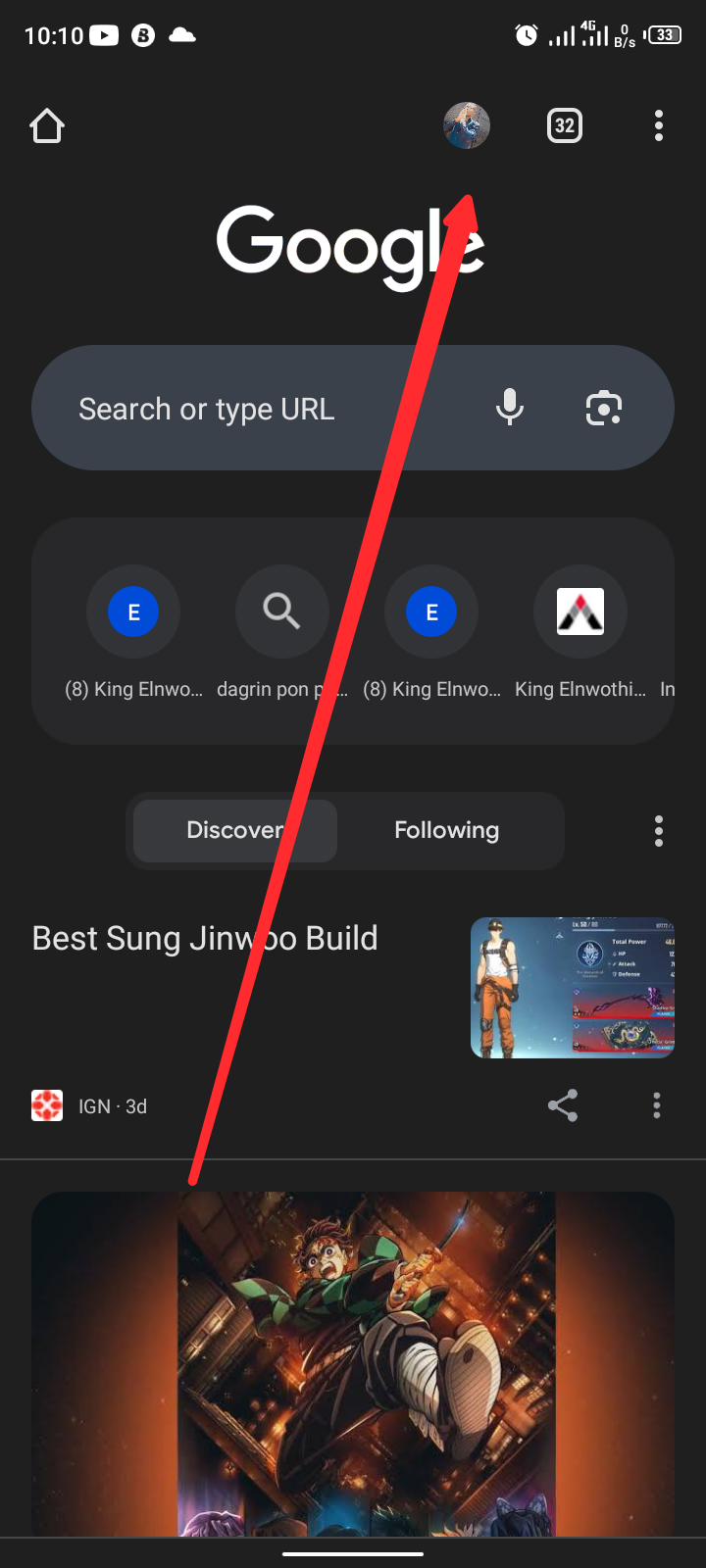
Next, is the picture icon. This is my Google account. In other to access other features by Google chrome, then I advise you to login you Google account.

You can get features like password manager where you can save your passwords and login to your favourite website in one go, without the need of copy and paste. As seen in the picture, there are different other things you can do.
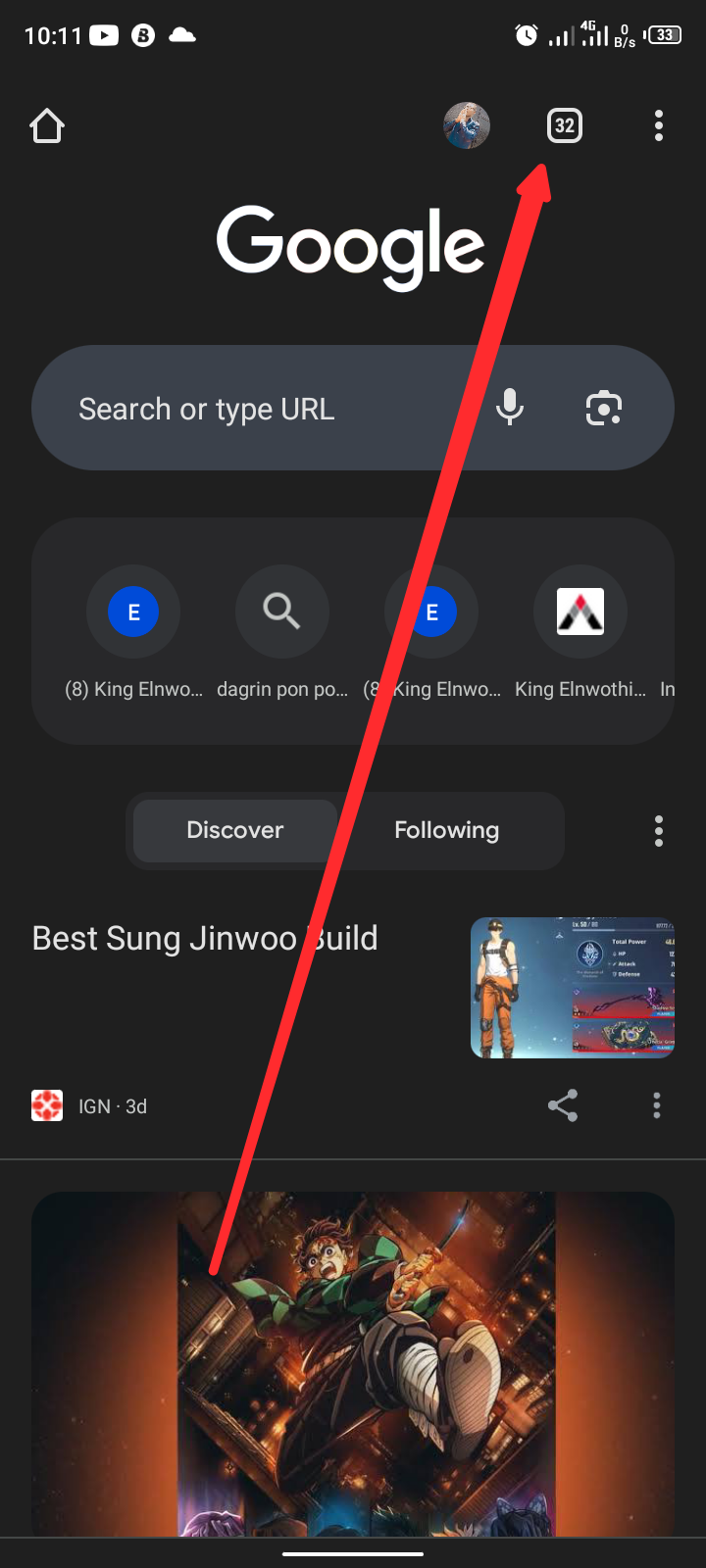
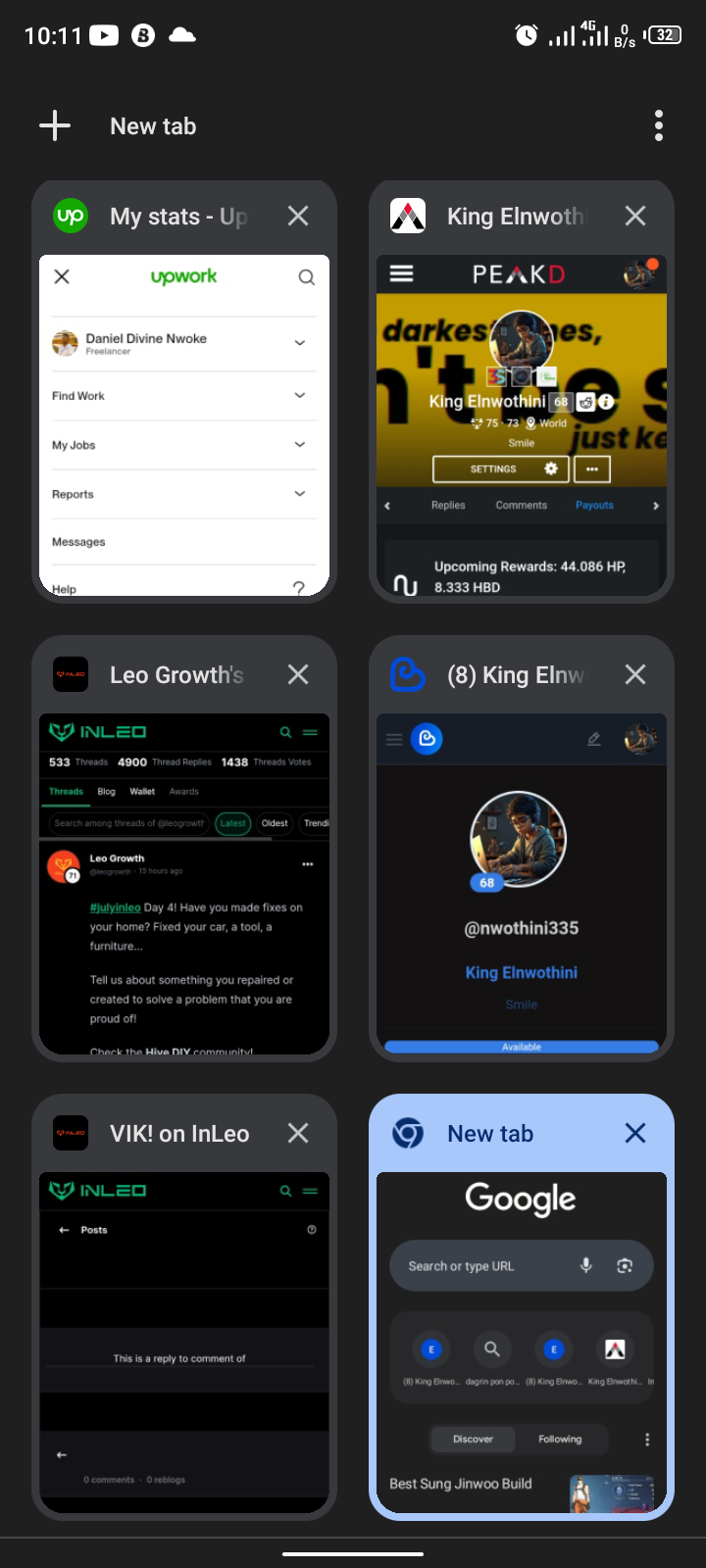
Next is the tabs. With Google chrome, you can have as many tabs as you want.

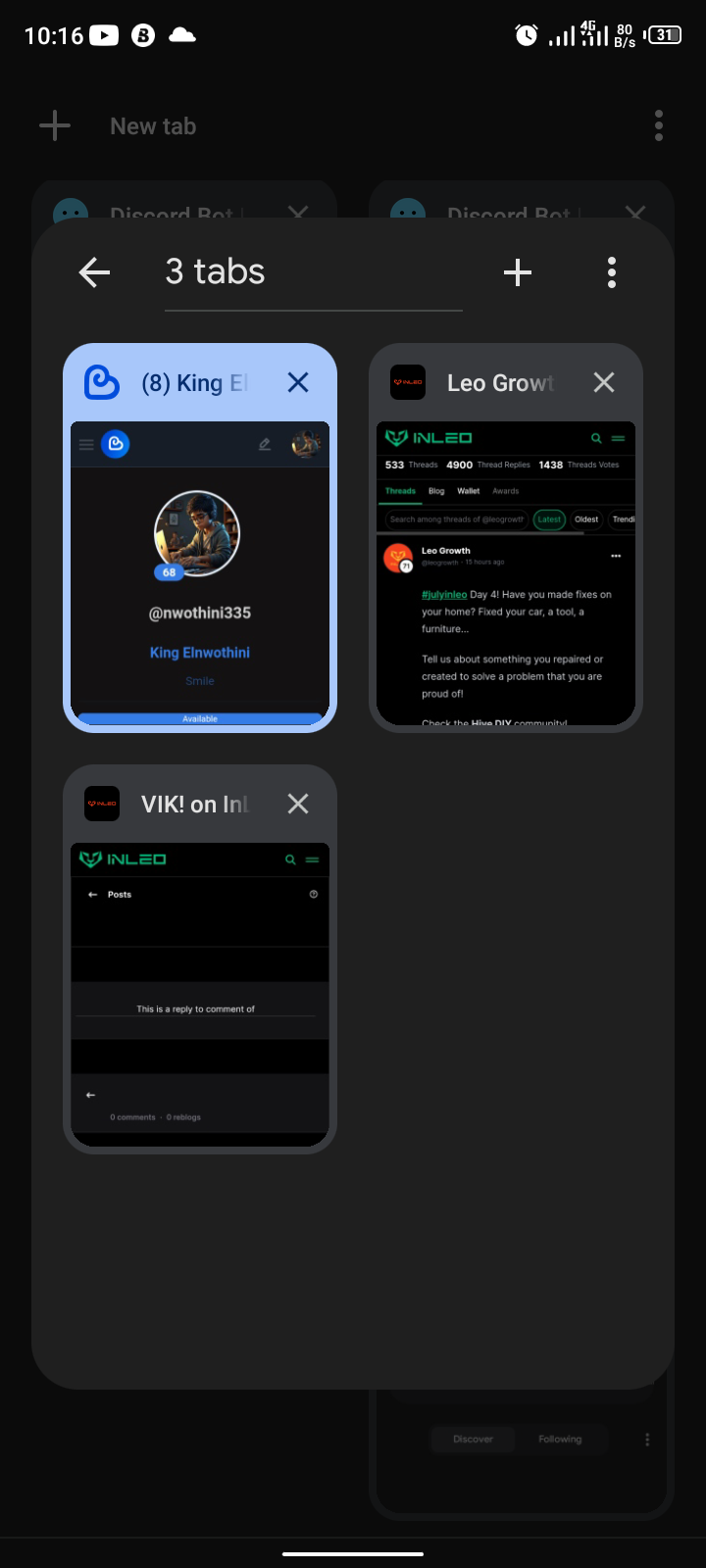

What's crazy is that you can have many tabs inside a tab. Lol. That is how easy chrome has made things to be. Your browsing experience will be very much easier with chrome. And faster too.
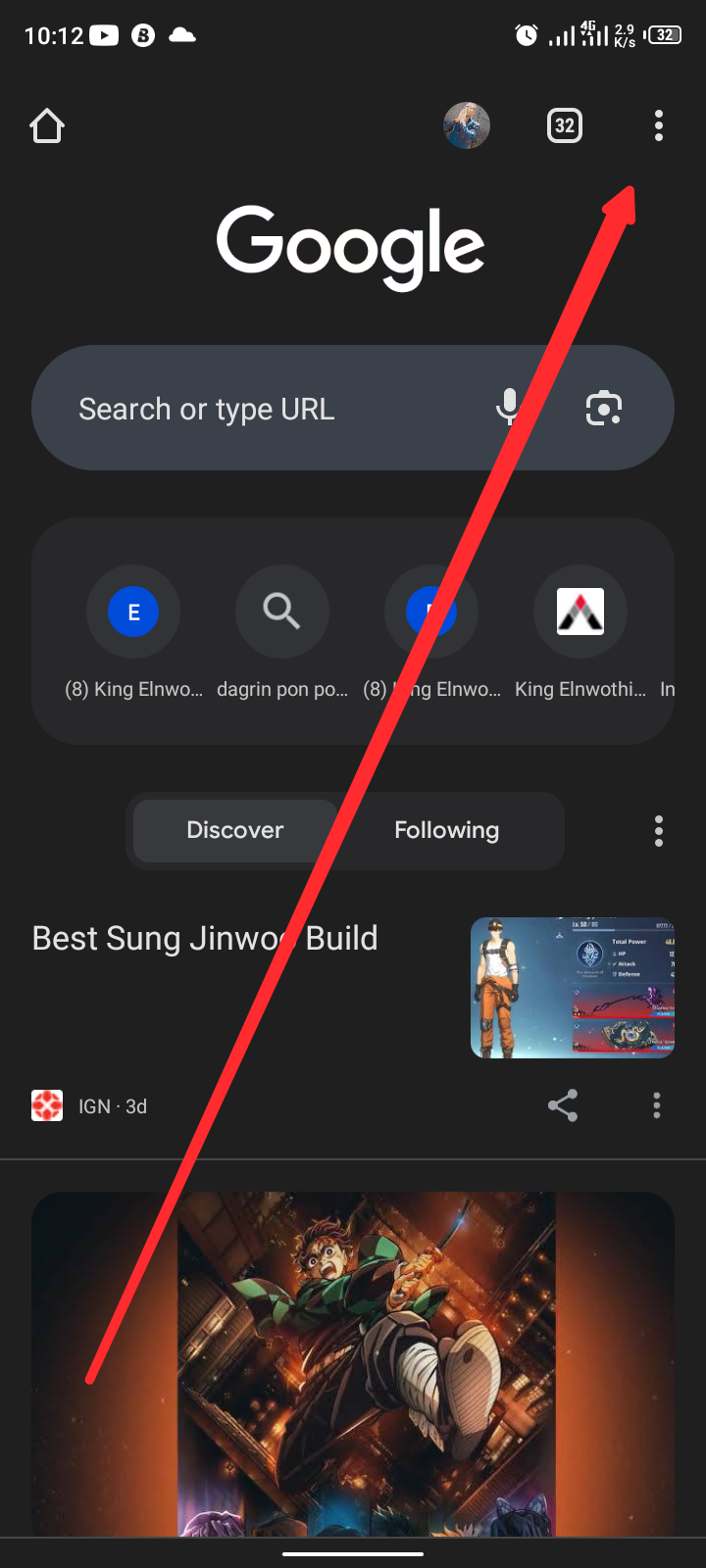
The three dots there has some features hidden in it. You can see your history, downloads, bookmarks, and settings through it.

And also, you can go Ignito. I know some persons conscience is judging them when they heard "ignito." Lol. Another interesting thing is that you can not do a screenshot while you're in ignito mode. That's how private it is.
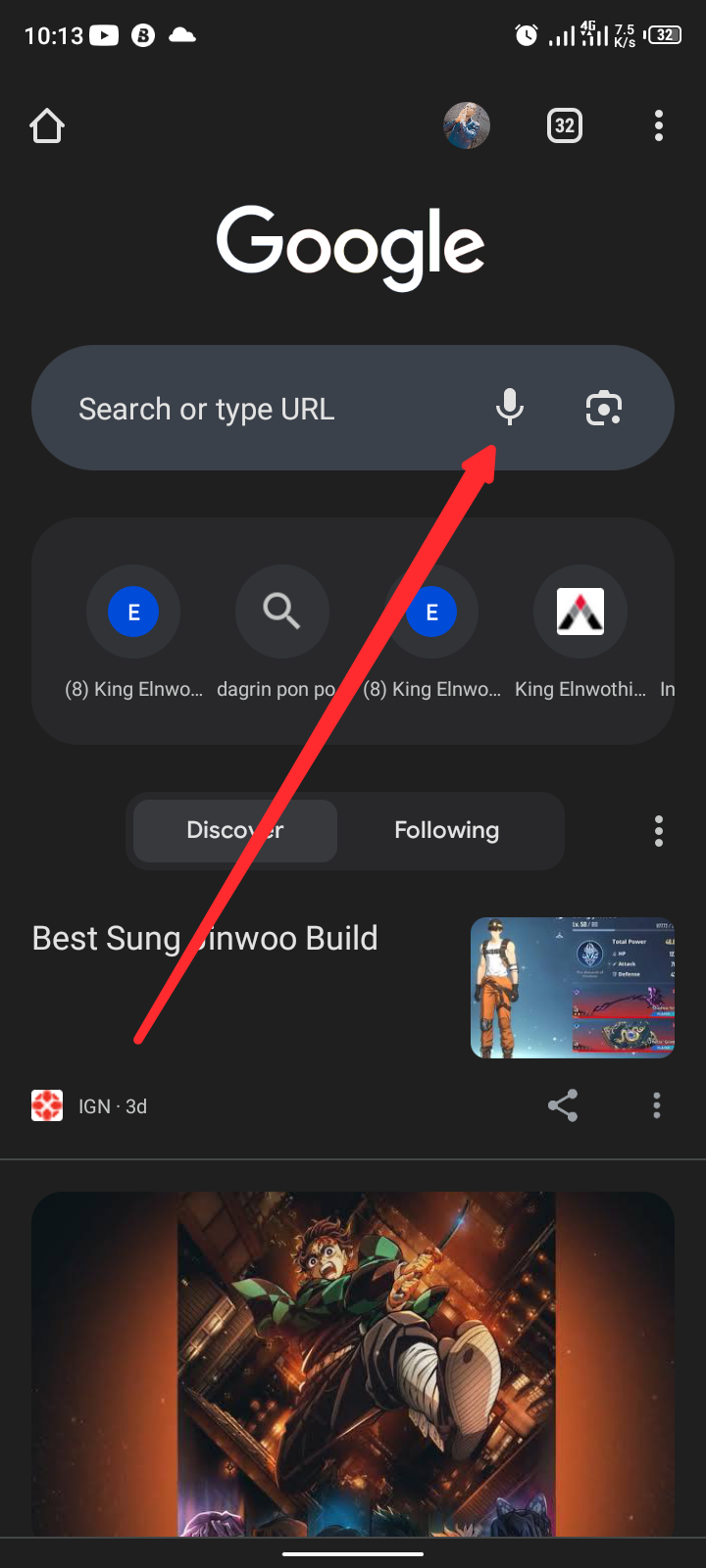
You can click on the search box to search for your favorite website or search for anything you want.
Are you tired of typing? Then click on the mic icon to use voice input. Speech to text.
As you can see below the search box, some icons of the previous websites I visited. I can just click on the icon to go back to the website I was in.
Further down is the discover tab where you can see news from different sources.
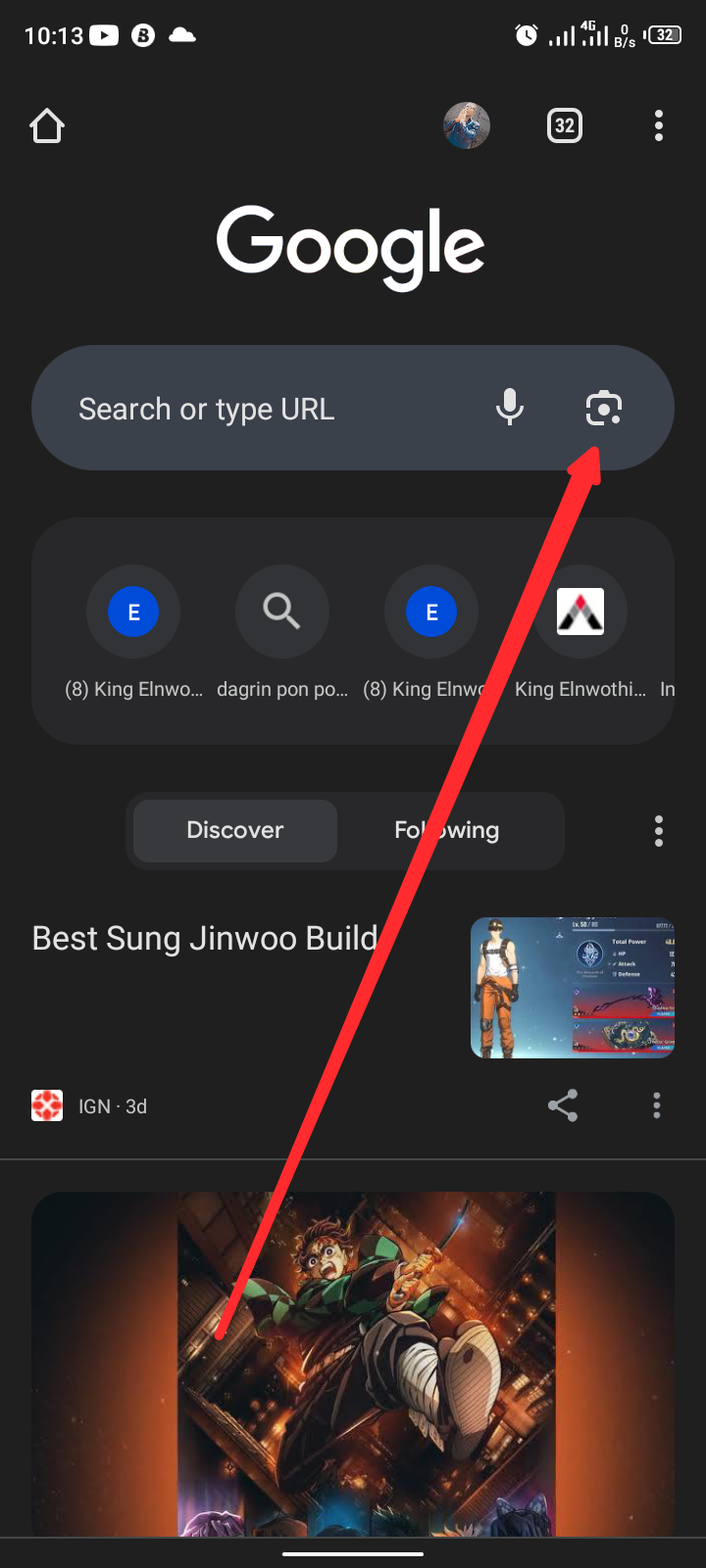
Google chrome has another feature that helps you search for images online.
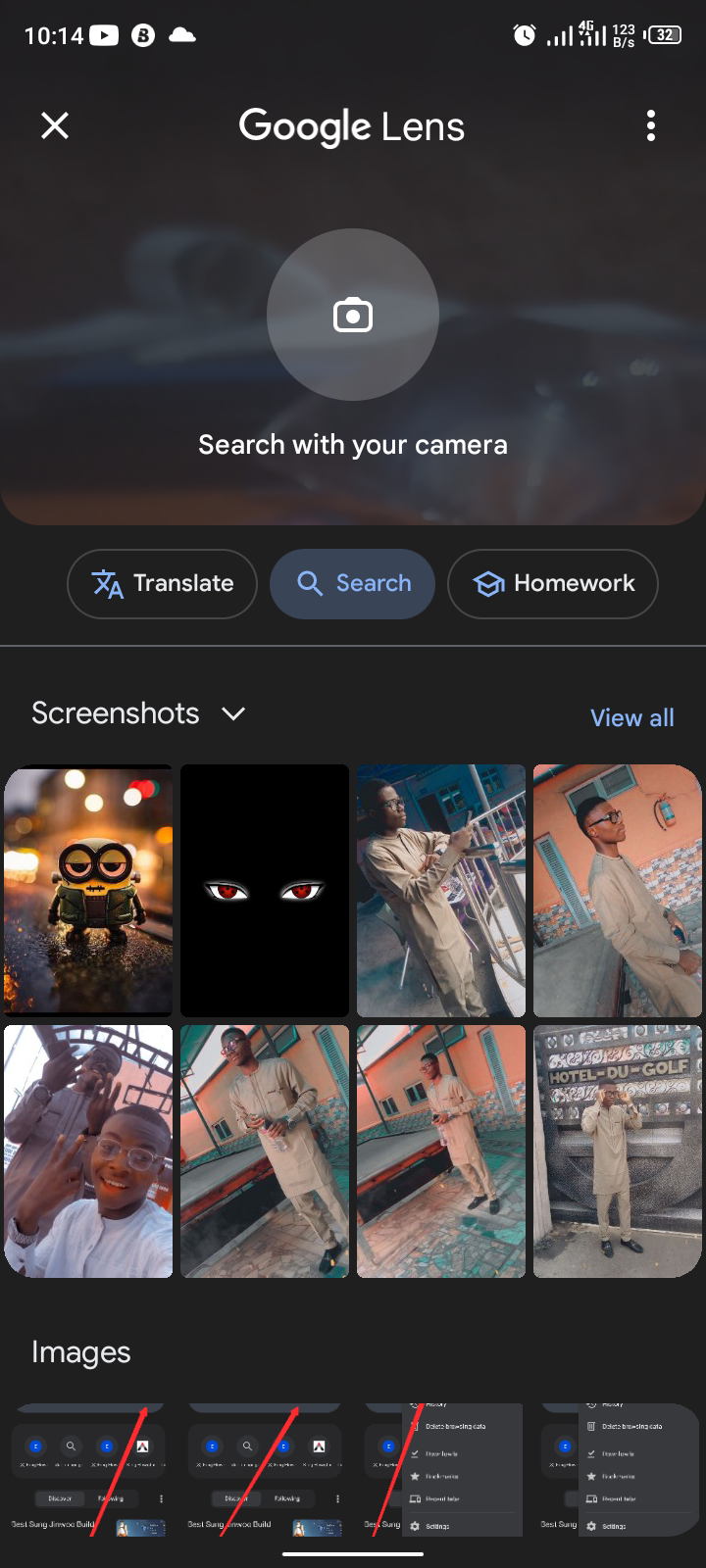
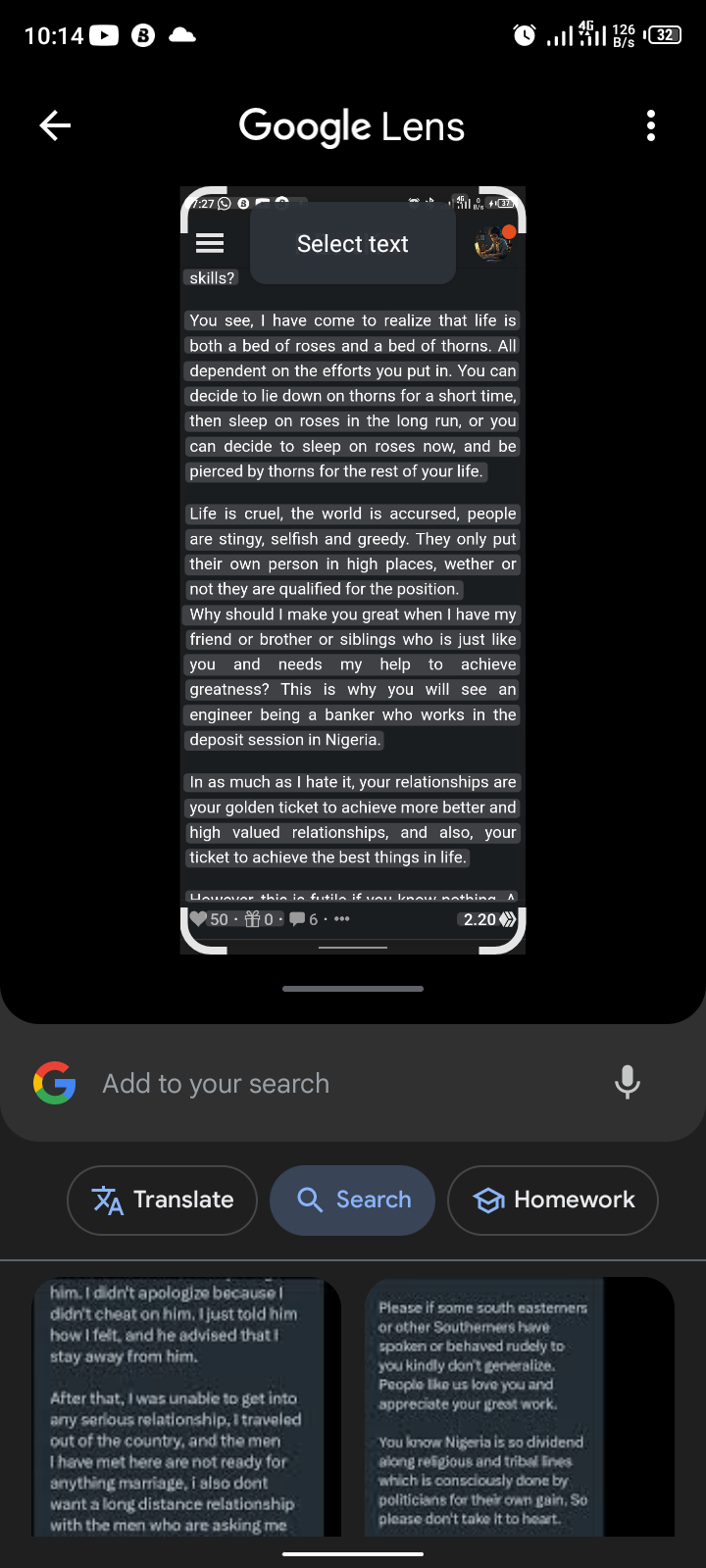

If you have a picture of an unknown flower, then you can use this feature to take a picture of the flower, then search online for similar flowers. By so doing, you will get to know more about the flower.
You can also use this feature to copy text from image, translate the text on an image to your desired language and do many more.
What's more? Gaming.
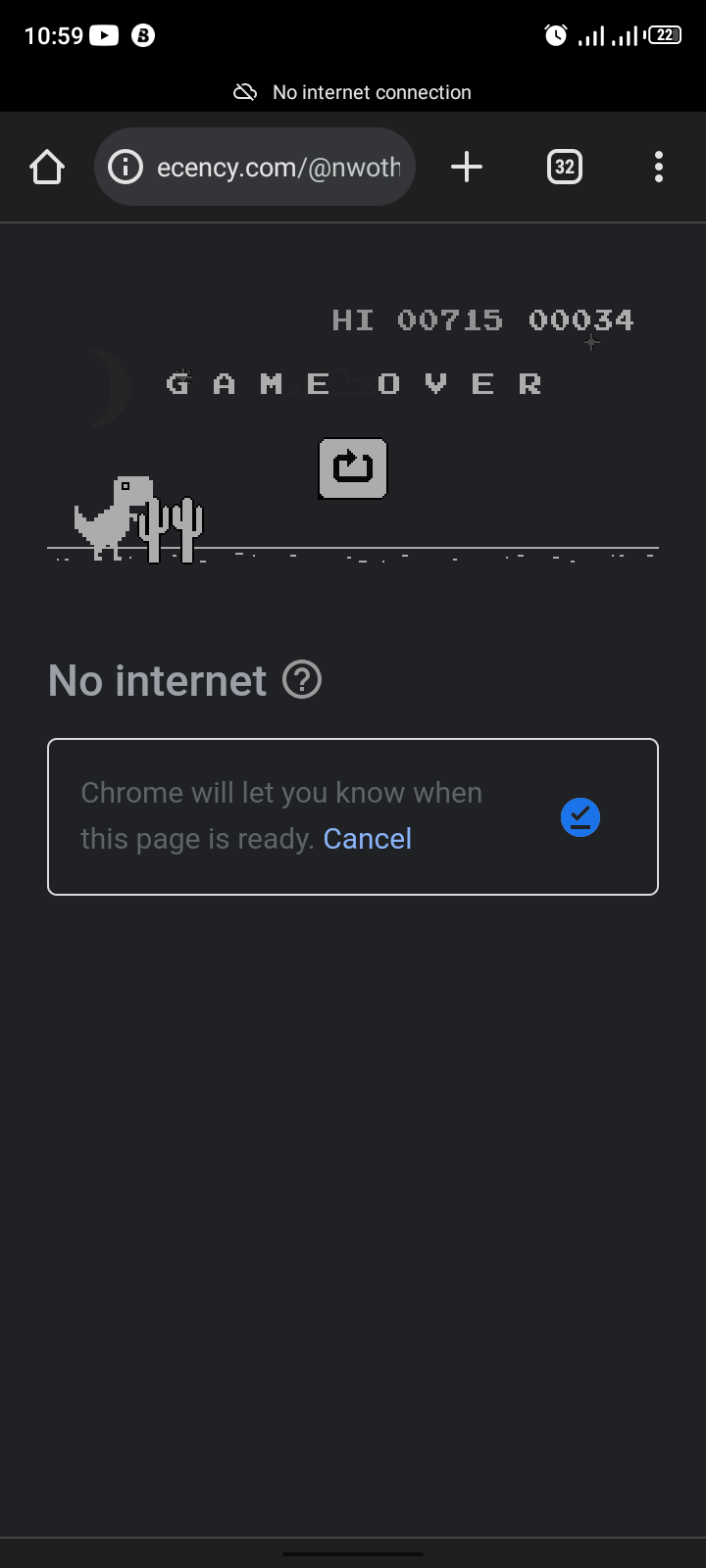
You don't have data? You feel bored? Then chrome got you covered with their fantastic offline game. You can play as much as you want for free. The only thing stopping you is your battery percentage.
This web browser has more features than I just mentioned here, all for free. It does not make your phone hang, neither does it take up much storage space.
This browser is the best for me as I enjoy using it.
Thank you for reading 😊
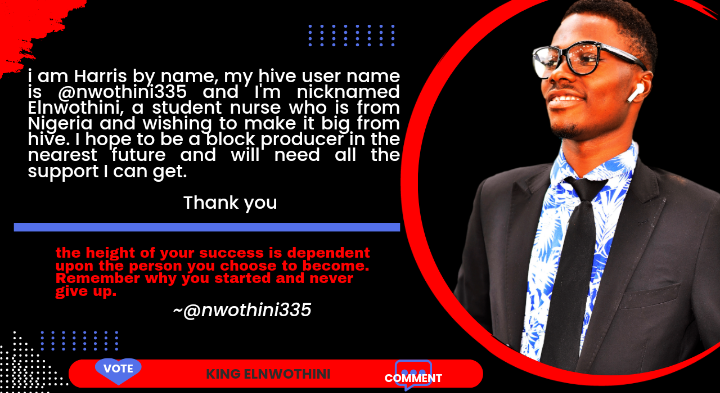
Canvas design
Posted Using InLeo Alpha
I go anyone who's nee to using Chrome would find this very useful, as well as regular people. These apps don't come with manuals, you know. Very well together, mate.
I hope to make it easier for people to navigate through apps and website.
Thank you for your lovely comment and support