LeoDex | LeoAuth Smart Keystore, Swap to External Address and 20 Bug Fixes

LeoDex has been getting a lot of traction lately. We're seeing tons of new users and swappers coming to the Web App to utilize us as their home base for THORChain Swaps. Recently, we've become one of the top 10 interfaces for THORChain. Alongside consistently being a top 5 interface for Maya Protocol.
We're climbing the ranks and gaining market share. The LeoDex Revenue is growing as well and this coincides with our transition for the LEO token to LEO 2.0. LEO 2.0's Launch Event is set for June 18th. Please set a reminder and join us at Noon EST for the official unveil where we transition our token to 0 emissions (no more inflation) and daily USDC rewards from LeoDex Affiliate Rewards.
Today, we released a major update to LeoDex. This update is primarily focused on refining the UI/UX of LeoDex. We've been receiving a ton of #feedback from the ecosystem and this has been fantastic for us. We need this feedback in order to refine the LeoDex product and build the best Web App for Cross-Chain.
Features
- LeoAuth | Smart Keystore Logins
- Swap to a Different (External) Address
- Information Icon
1). Introducing LeoAuth | Smart Keystore Logins
Keystore is by far one of the most used wallet options. We set out with a goal to make it easier to login with Keystore if you're a frequent user.
The problem: Keystore logins require you to select the Keystore file and enter the decryption password each time you use https://leodex.io. This can get cumbersome (especially if you login and swap regularly).
Our solution: integration with Passkeys and/or direct-Password encryption. This allows you to sign-in with a frequently used Keystore with biometrics and/or a password. It's super easy and makes LeoDex via Keystore 10x more enjoyable:
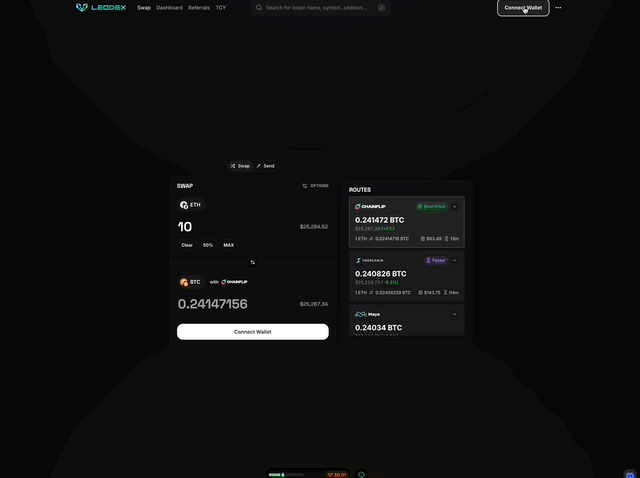
2). Swap to a Different (External) Address
We've added the ability to swap to a different (External) address. The UI will always default to swapping to an address that you have connected (for example, if you have a BTC + ETH wallet connected, and do a BTC->ETH swap, then your connected ETH wallet will be the default recipient).
Users can choose to swap to a different (External) wallet address in two different ways:
1). Set the recipient in the "Options" Menu

2). Change the recipient directly in the "Recipient" on quoting tab

3). Information Icon
@thedessertlinux gave us a great suggestion to get rid of the popup that shows when you first open LeoDex. We decided to add an Information Icon at the bottom of the page. If you click it, you'll see the popup window with relevant info about LeoDex.
![]()
Fixes
As I said before, we were heavily focused on refining in this update. While we added a few features, the priority for this update was stability and fixing any bugs found through user feedback.
We thrive on Feedback Loops. Please tag us, DM us or open a Tech Support ticket in our Discord any time you find anything that needs to be fixed (or even if you have a suggestion of any kind). We love feedback and cannot stress how important your feedback is to us building the best LeoDex experience possible!
- Fix App Error on History Tab
- Fix visual bug on the text inside sending UI
- Fix sending module for ETH and EVM-based assets
- Fix LTC swaps not working
- Fix XRP sending module
- Swap button on Dashboard opened a new tab, fix this so you don't have to connect a wallet each time
- Users can't "Add Wallet" and use multiple wallets on LeoDex simultaneously when Ledger is being utilized. Fix this and allow multiple wallets + Ledger
- Fix TCY balance issue
- Fix app error when sending rune issue
- Fix TCY/RUNE MCAP not updating properly
- Fix Referral Page display (updated to 0.12%)
- Lighten packages to increase Site Speed
- Remove Hive Keychain Login option as it is broken and no Hive-based assets are currently listed
- Fix tab switching problem
- Mac Error on Beta
- Keystore sign-in error on new implementation for easier sign-ins
- Fix for BTC balance RPC issues
- Fix BTC Decimal issues when swapping / using the MAX button to fill the input
- Fix general issues with MAX button implementation and decimals
- Fix failed to fetch error with Trustwallet-based swaps
What's Next?
Our mission is to democratize financial knowledge and access. We've built INLEO to democratize knowledge of finance. Now it's time to democratize access with https://leodex.io.
Join us in this journey as we build the best Web App for THORChain, Maya Protocol and ChainFlip.
On June 18th at noon EST, we have the unveil of LEO 2.0. Join us for the relaunch of our token in an era where it is deflationary + pays USDC rewards to stake on the Arbitrum blockchain. Our token is migrating and we want you to be a part of it.
Posted Using INLEO
Very nice, can't wait to see it progress!
Nice. Bug fixes. 🙃
Less bugs bring better user experience. Thanks for fixing this
LEO Token is no longer going to be on Hive? I'm late to the party, could someone please explain what is going on or give me the link where they explain everything? Thanks
The post above and AMAs talk extensively about this. The event on June 18th will give all of the details.
heLEO is a wrapped version of LEO on hive but the LEO token will now be natively on Arbitrum.
Great news from the LeoDex side! I'll probably transition part of my staked LEO to Arbitrum for the USDC rewards in the following months. Good balance, one side with volatile rewards, and one with stable rewards.😉
The rate of progress on $LEO projects have been incredible. Aiming to be the top cross chain DEX UI is very much a possibility. Looking forward to the end of inflation.